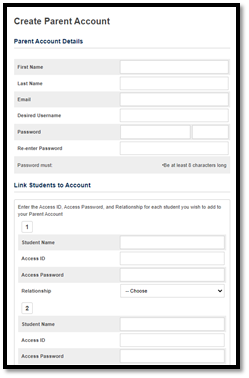Creating a PowerSchool Parent Account
Creating a Parent Account in PowerSchool
Parents/guardians will need an Access ID and Access Password for each child to create an account in PowerSchool. Please be sure you have these prior to beginning this process. If you do not have these, contact Quaker Valley's Student Information Specialist, Sandy Eaton ([email protected]).
To create your parent account in PowerSchool, go to www.qvsd.org and click on the PowerSchool icon on the webpage.

Select the Create Account tab and then click Create Account at the bottom of the page. 
Enter the information to create your parent account. Be sure to have an Access ID and Access Password for each child. If you do not have the Access ID or Access Password for each child, please contact Quaker Valley's Student Information Specialist, Sandy Eaton ([email protected])